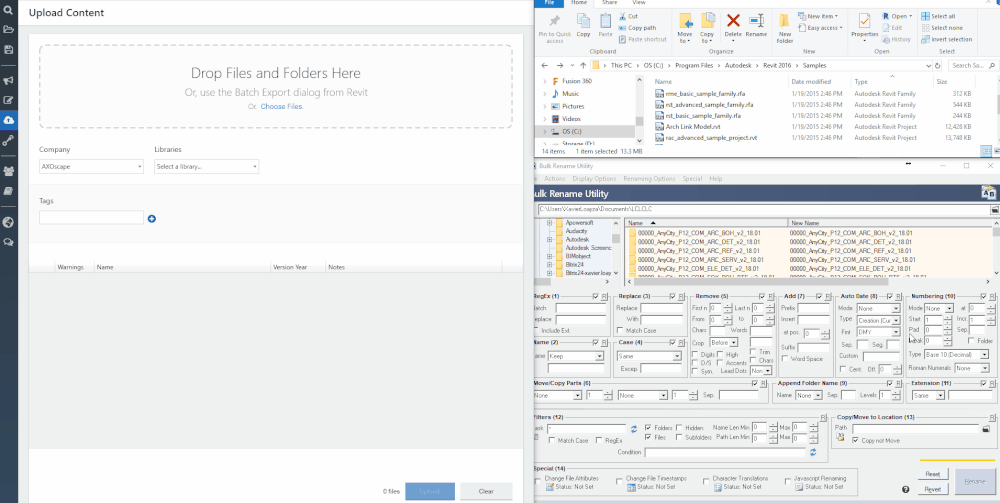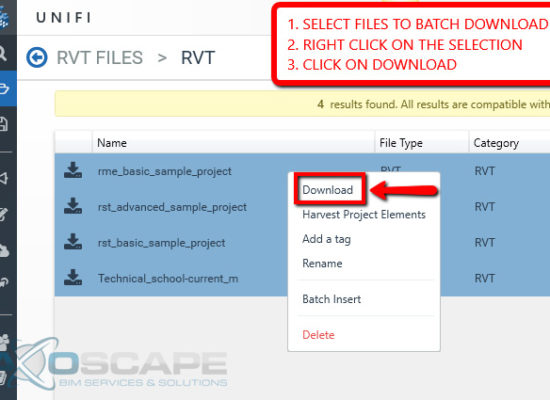
UNIFI just improved the tool for batch downloading RVT models, today!
In addition to the steps to batch download, we will use “Bulk Rename Utility” to move the RVT files from the UNIFI download directory to a different folder.
Let’s start!
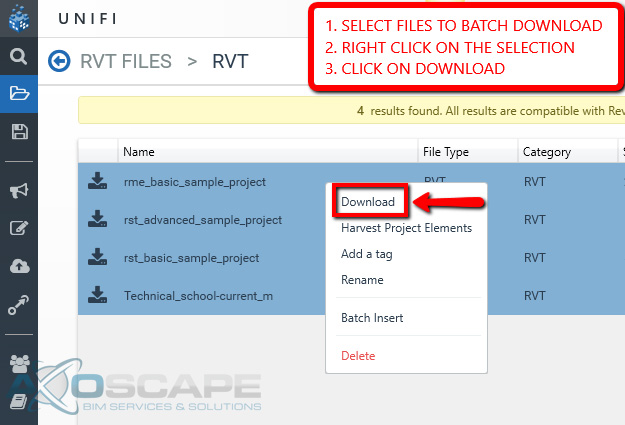
The next window works for .rfa files. It will not download the files in the version selected, but the base version.
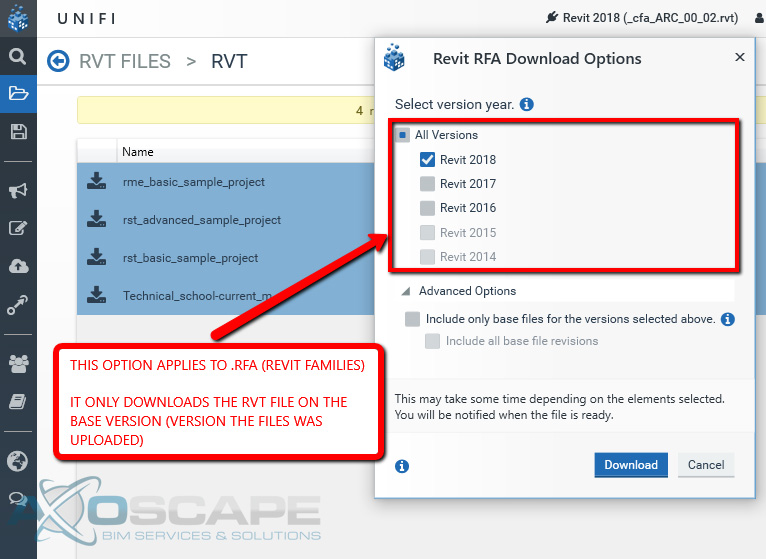
Save the zip files to the desired directory.
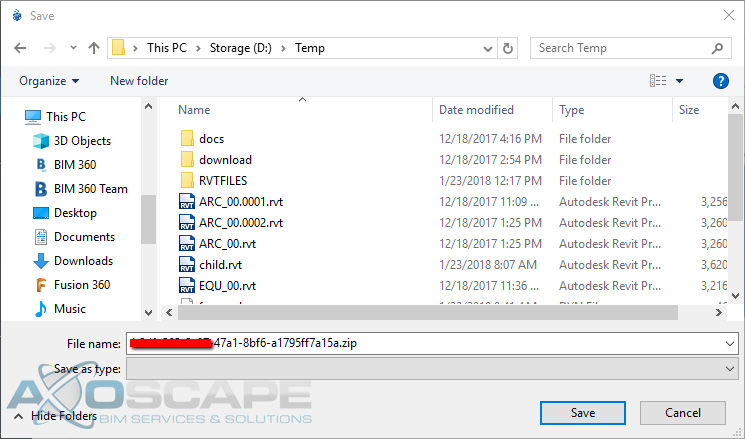
Extract the zip files.
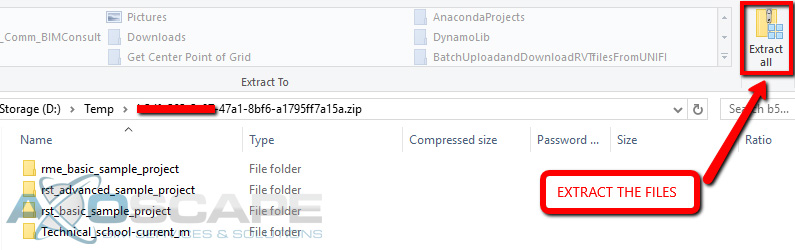
The image below shows UNIFI’s folder structure for Batch Downloading files.
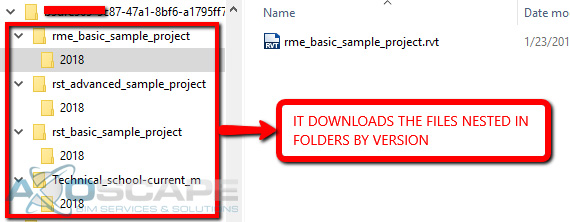
Now, let’s use Bulk Rename Utility dig in the previous directory and move only the RVT files to a new location.
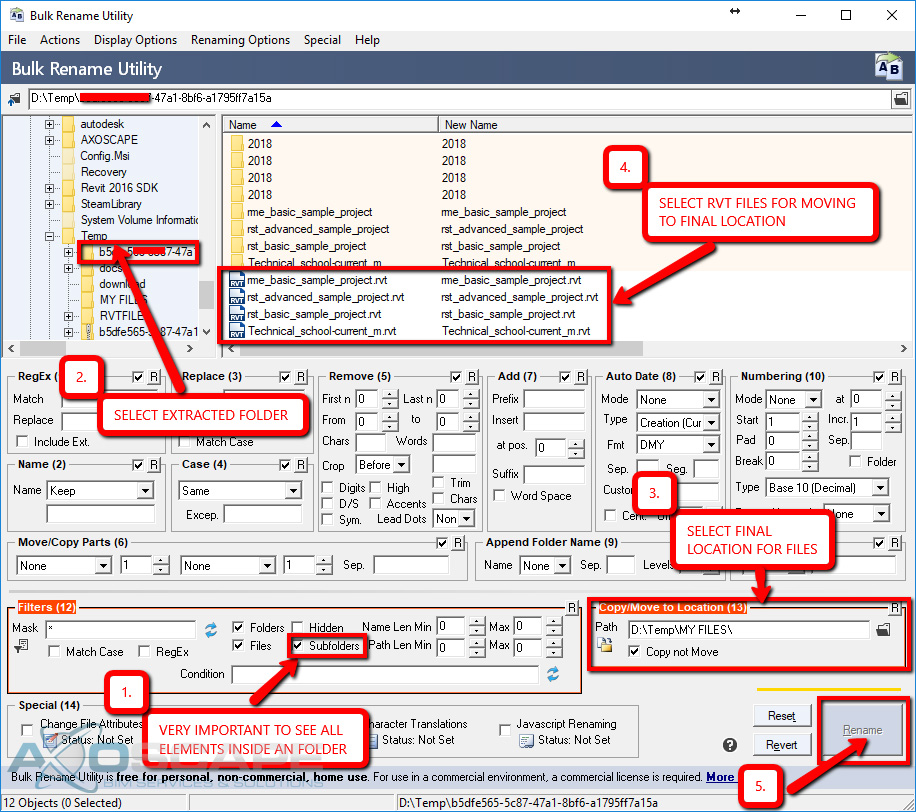
Finally, we are done!
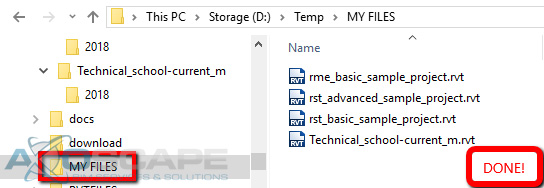
Note: UNIFI is working on giving us more options to download our data!