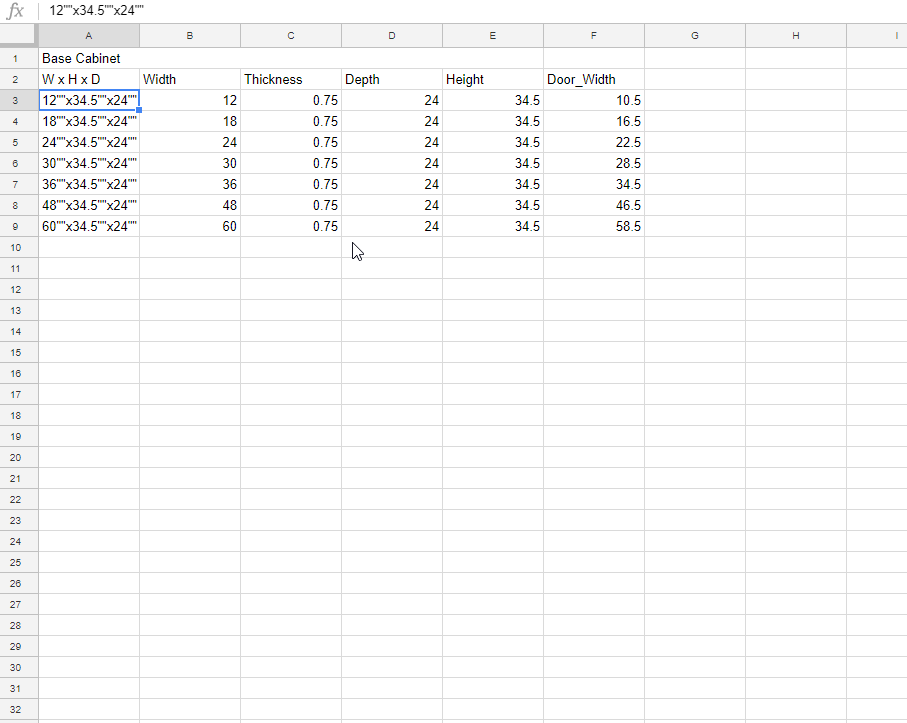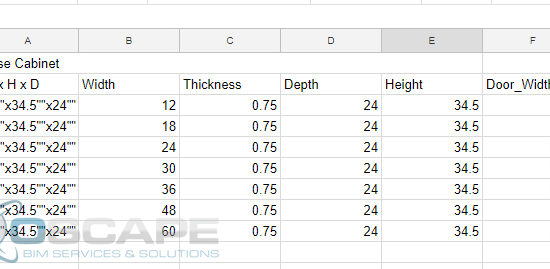
Why spend hours and minutes trying to create a million different types when it takes a few minutes to create a type catalog. Not that many users really apply this method, but it’s very useful and easy.
- Select a family with all the parameters that vary.
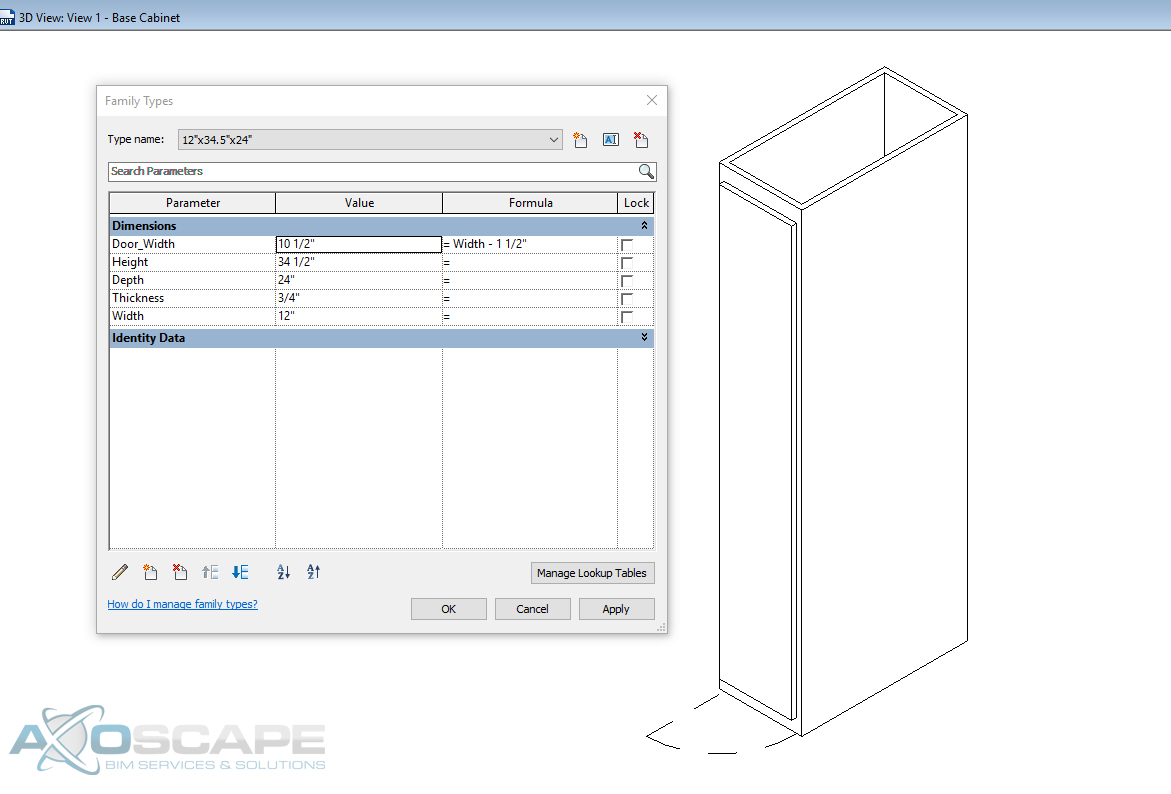
- Export family.
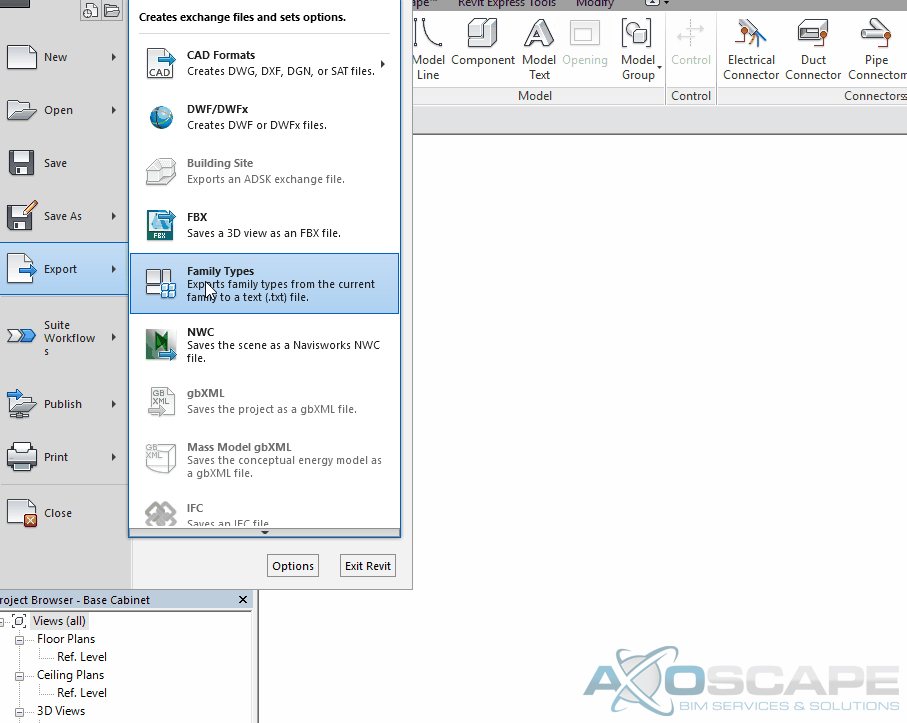
- Edit txt file that is generated.
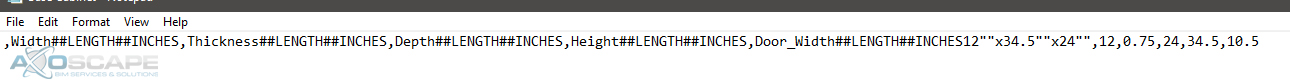 The txt file will have one long strand of text and it can be a little confusing to understand at first. The file will contain all the parameter names, all the types that were created(before exported), and all the input to the parameters. Here is how it is broken down.
The txt file will have one long strand of text and it can be a little confusing to understand at first. The file will contain all the parameter names, all the types that were created(before exported), and all the input to the parameters. Here is how it is broken down. - The beginning of the strand indicates the parameters that are built in the family. After each parameter, there will be a “,” to divide them.
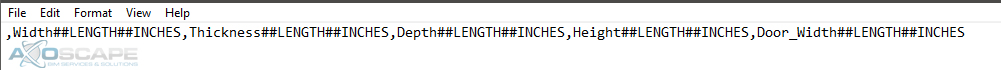
- After all the parameter names, the “Type name” will start off the next portion of the strand followed up by the parameter input(same order as the parameters are listed above).
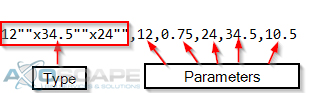
- The most efficient way to write all the different charts is a spreadsheet. It’s easier to read and understand what value corresponds to which parameter.
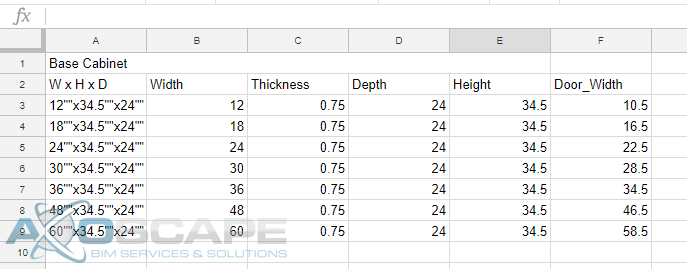
- Once all the values are plugged into the chart. Select all the Type and parameter cells and copy/paste back to the txt file like so. Delete the space and replace with commas.